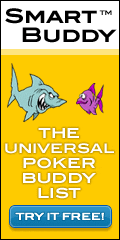|
|
Join our Newsletter
& get our free guide Starting Hands Revealed
We hate spam too!
We value your privacy and never share your email. All our emails have an opt-out link. Click it, and you will never hear from us again. 
|
SitNGo Wizard Review: A+
|
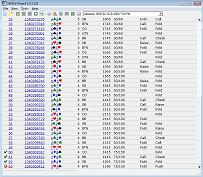
|
The first step is to open a tournament folder. Choosing this option in SitNGo Wizard loads all the hands played in the folder. If you want to review a particular session, you can create a special folder on your computer and copy some hand histories there, so that the wizard will only load the hands you want to review.
The window coming next displays all the hands played in one sit'n go tournament. Each hand is called a "game" and corresponds to one row in the window. Double clicking on the row brings a hand replayer type of window, called the "game view". It is easy to navigate back and forth between games and tournaments.

|
The game view is the most important part of the SitNGo Wizard. It displays a summary of the analysis and a recommendation.
EqP% is the computed equity when you push. EqF% is the computed equity when you fold. Diff% is the difference between the two.
If Diff% is large enough, pushing or calling is the better option, otherwise folding is. The software gives its best recommendation with more detailed calculations at the bottom of the window.
SitNGo Strategy

|
All the analysis discussed above is based on having a hypothetical hand range for each opponent. This is needed to calculate expected values, as the software knows your cards, but assumes possible cards for your opponents.
SitNGo Wizard uses default opponent hand ranges to start with, but you must verify and if necessary modify these ranges in order to use realistic ranges, as the analysis is very sensitive to changes in the hand ranges.
You can create graphs which show you how changing your opponent hand range will change the best action. You can also manually input hands if you want to test specific situations that did not occur in your tournament hand histories.
Additionally you can set the program to "quiz mode" and it will generate random hands to test you. This highly customizable part of the software let you test you areas of weakness. You will see a running score of your results and you can later review the hands in the quiz.
Summary
You can try SitNGo Wizard for a free trial period of 30 days. After that, the price is $99. But the SitNGo Wizard team believes in their product so much that if you are not satisfied in the first 3 months after your purchase, they will give you a 100% refund.
This software is a zero-risk investment which will be worth many times its price if it helps you become a profitable sit'n go tournament player.
There are two alternative methods to get SitNGo Wizard for free. The first one is to sign up with Titan Poker and earn at least 750 Titan Points, which will give you SitNGo Wizard for free. Or if you sign up at Lucky Ace Poker and earn at least 100 frequent player points, you will get SitNGo Wizard for free as well. Check the details at the SitNGo Wizard website.
Note that SitNGo Wizard is an offline software, meaning that it let you review your hands after you have completed a tournament. This is not an online tool like a pokerHUD and it cannot give you advice on how to play your cards while you are playing. This would be against the terms of service of most online poker rooms.
The SitNGo Wizard employs mathematical models such as the Independent Chip Model and Future Game Simulation to ensure the most accurate results possible.