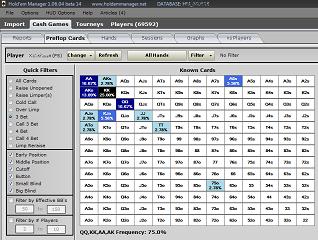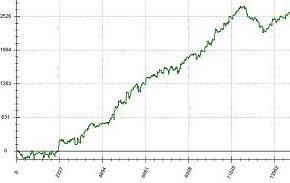|
|
Join our Newsletter
& get our free guide Starting Hands Revealed
We hate spam too!
We value your privacy and never share your email. All our emails have an opt-out link. Click it, and you will never hear from us again. 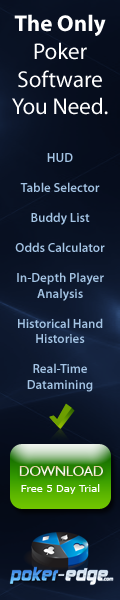
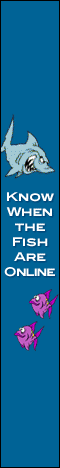

|
Holdem Manager Review: A+Online poker is tough without the best poker tools. Holdem Manager is a multipurpose poker tracking software and suite of applications designed to let you analyze everything you want about your own game and your opponents' styles. So you can find the poker leaks in your game (and try plug them) and the leaks in your opponents' game (and try exploit them). It is important to use one of the top online poker tools if you are serious about online poker. This is what the good players do and use against you without your knowledge. Let's say from the beginning that Holdem Manager is one of the best online poker software in the market today. They offer a free 15 days trial, so you can see for yourself, there is absolutely no risk if you want to try. Most of us here at learn2holdem.com use it and we switched from PokerTracker a while ago and never looked back.

The Best Online Poker tracking softwareHoldem Manager is a comprehensive suite of statistical tools. It is used to analyze your poker game and to provide real time information about your opponents. First let me say right off the bat that there are mostly 3 products competing for this type of online poker software, and Holdem Manager is the best one. It is better than Poker Tracker or PokerOffice simply because it has more and better features and its software development team and support are better. Holdem Manager can look under the hood and discover patterns within your hand histories database. Did you have sometimes questions about your own game or your opponents' game? Such as:
Holdem Manager can easily answer these questions and many more, as it scans your online poker hand histories database and runs routines that make all the necessary statistical calculations at the click of a mouse. Holdem Manager is the newcomer on this segment of the poker software scene, but is has rapidly established itself as the dominant force. This poker aid software supports all the main online poker rooms, i.e. PokerStars, Full Tilt, Party Poker, Bodog, the Prima/MicroGaming Network, the Crypto network, Absolute Poker, the Ipoker Network, the Ongame Network, Ultimate Bet, Betfair, Pacific Poker and Dracula Holdem. Holdem Manager featuresHoldem Manager handles both ring games, sit'n gos and tournament hand histories. It uses as its primary source of data "hand histories" that you collect from the games that you play yourself, or from games that you datamine. You can even use a software that datamine pokerstars to expand your database. The first implementation step is to import and organize the data into a PostgreSQL database. PostgreSQL is a sophisticated object-relational database management system that ensures that all your data is kept and maintained in a safe and stable place. Once the data is properly imported, Holdem Manager offers a suite of three analytical submenus, cash games, tournaments & players, as well as a HUD. The three submenus are offline programs enabling you to run all sorts of statistical analyses. The HUD is an online program providing real-time analysis while you play online poker.

Cash Games statistics
The Cash Games tab leads to all statistics related to cash games stored in your database. It contains six parts. A/ ReportsThis button runs all kinds of reports for a specified username such as yourself or any other player. You can detect leaks or tendencies in anyone's game by scanning the statistics of your choice. The reports are configurable with a staggering number of detailed statistics such as the traditional VPIP, PFR, Agg, Steal from Button, Allin Preflop Pct, River Cbet Pct, etc. This includes the specific statistics related to each street or each position. You can dissect anyone's style in great depth. These customizable reports can be aggregated in various manners such as per stakes, per hole cards, per number of active players at the table, etc. B/ Preflop Cards
This handy button shows a heat map of a player's hole cards and can be filtered by action type. For example, you can see with what cards a player makes his 3-bets preflop. The result is displayed in a standard 13 by 13 table, one cell per hole card type, and various colors representing the frequency of the action, darker cells corresponding to higher frequency than lighter colors. As they say, one picture is worth a thousand words. The heat map is an excellent visual summary of a player's entire ranges for various preflop actions such as limping, raising limper(s), cold calling, 4-betting, etc. C/ HandsThis tab let you perform analyses of each hand that you played. You can use very specific filters if you wish to study the way you play one particular type of hand. For example you can select to only see the hands where you had suited connectors in late position in unraised pots. Every filtered hand will be displayed as one row in the result table, and by double clicking on that row you call the underlying hand replayer. D/ SessionsThis button analyses each session, where session means all the hands played at one online table from the moment you sit down until the moment you leave. This can be useful if you want to review the action that occurred during one particular time frame. In the top part of the holdem manager screen, each row corresponds to one session with some statistics such as duration of the session and number of hands played. E/ Graphs
The graph button let you plot your profit over time displayed in dollars or in big blinds if you play multiple stakes. F/ vs PlayersThis tab provides an analysis of your result against specific players, ranked from the one who took the most money from you to the one you took the most money from. Check who you pwn and who pwns you. Tourneys statisticsThe Tourneys submenu leads to the same type of analysis and functionalities as what we just described but using all tournament hand histories. Please refer to the above summary for details. Reports have the same format except that the profit is counted in chips and stake levels are in blind levels. It is not designed to track your winnings as all buy-in values will be mixed, but you can track your playing statistics and tendencies in great details. The Preflop Cards and Hands tabs are also identical to the ones from the previous section, so you can examine preflop actions in a heat map or filter any type of hand and review them in the replayer. The three last tabs are not yet implemented in the tournament submenu, but they are less relevant to tourney analysis. Overall the tourney analysis provided by Holdem Manager is very useful if you want to review your or your opponents' games.

Players statisticsThe Players submenu let you run statistics related to all players in your database and compare them. As always you can tailor and filter the reports as you wish. For instance you can create a list of regulars by filtering the minimum number of hands in the database to be 5000. Or similarly you can generate your own tailored fish list by selecting all players with VPIP≥60. The HUDThe HUD is a fantastic add-on tool for online poker. I could not play without a poker HUD. HUD stands for "head-up display". It is a transparent overlay that anchors itself over each poker table. It works similarly for ring games or tournaments. You can choose which stats to display. The HUD will read the selected statistical information from your Holdem Manager database. It then displays it in real-time over the online poker table next to each player. This process is refreshed very fast, so as you play at a table, the stats will change as you play more hands. You can choose what parameters you wish your HUD to display for each player at your table. And you can choose where to display it. Once setup, every time you open an online poker table & and play there, Holdem Manager will automatically display these statistics for each player. The standard method is to start with VPIP/PFR/AGG/3-BET and add more parameters if you want to read deeply into your opponents' mind. Holdem Manager's HUD is extremely user friendly compared to other products. The positioning of the HUD's elements on each poker skin can be very tedious, but with Holdem Manager it is a visit in the park. Once you set your HUD for one poker room, the layout will be maintained for the other rooms you decide to add. One special feature unique to Holdem Manager is that it is the only software where the players' notes can be made part of the HUD itself. This is a fantastic feature if you multi-table and are an avid note taker. The notes are easier to access in real-time this way. Just move the mouse over the notes icon and a small window will pop up with the notes that you kept earlier. This is much more convenient than looking at the standard notes from the online poker software itself. Also such notes will become part of your Holdem Manager database. This is useful if you want to run scripts to analyze your notes. This is quite an advanced endeavor, but it could not be possible without Holdem Manager's special note taking feature. SummaryHoldem Manager has all the features to benefit your game. There is no major bug, but they continue to improve and add functionalities to the software. The program's speed of execution is excellent, both in real-time through the HUD which can handle multi-tabling without bottlenecking your computer and offline when you need to import data. You will get all future version upgrades for free, and they improve the product all the time. There are no recurring fees. Support includes a FAQ as well as a very active forum. They offer a free trial for up to 15 days. Download Holdem Manager now With its profusion of detailed statistics and filters, your imagination will be the limit to the range of analyses that you want to perform. With respect to the HUD, we believe that Holdem manager has the best one on the market.

|